Introduction
Email remains one of the most powerful tools in digital marketing—but its true potential is unlocked when paired with marketing automation. Instead of sending one-off emails manually, smart marketers use email workflows to nurture leads, onboard customers, recover abandoned carts, and drive long-term engagement at scale.

In this guide, you’ll learn how to use email workflows to enhance marketing automation, including common use cases, essential components, best practices, and tools to get started. Whether you’re managing a growing ecommerce store or scaling a SaaS business, automated email sequences help you deliver timely, relevant messages that convert.
What Are Email Workflows?
An email workflow is a sequence of automated emails that are triggered by specific user actions, behaviors, or time-based conditions. They allow marketers to send the right message to the right person at the right time—without lifting a finger after setup.
Key Components of an Email Workflow:
- Trigger: The event that starts the workflow (e.g., newsletter signup, product purchase)
- Condition: Criteria that define if and how the contact progresses (e.g., user opened last email, clicked link)
- Action: What the system does next (e.g., send email, update contact property, notify sales)
- Delay: Time gaps between steps (e.g., wait 2 days before next email)
Why Email Workflows Enhance Marketing Automation
1. Deliver Personalized Customer Experiences at Scale
Automation doesn’t mean impersonal. Workflows allow you to tailor messaging based on behavior, preferences, and journey stage.
Example: A welcome sequence that adapts based on whether a subscriber clicks on a specific topic, directing them to relevant content.
2. Increase Lead Nurturing and Conversion Rates
Workflows can guide leads through the funnel, providing valuable content and offers at just the right time.
Benefit: Keeps your brand top-of-mind and moves users toward conversion without manual follow-ups.
3. Save Time and Resources
Once built, workflows run 24/7 in the background. This frees up your team to focus on strategy and creative development rather than repetitive email tasks.
4. Improve Engagement and Retention
By segmenting and automating emails based on real actions (not guesswork), your messages become more relevant and engaging.
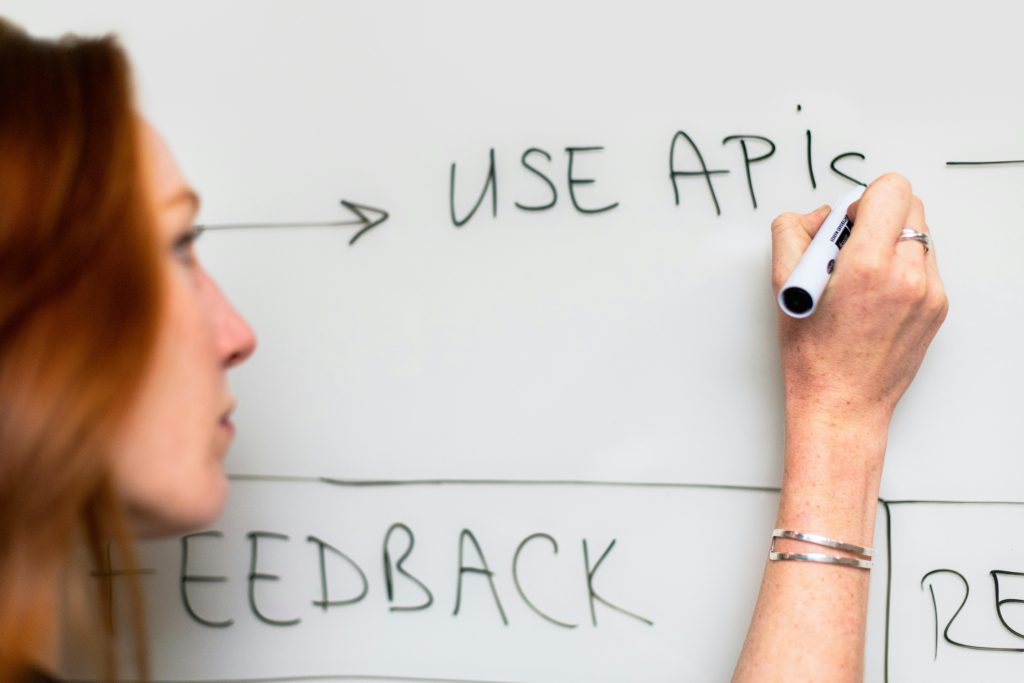
Result: Higher open rates, click-throughs, and customer loyalty.
5. Track and Optimize Performance
Workflows offer detailed metrics (open rate, click-through rate, unsubscribe rate, conversion rate) that help you optimize sequences over time.
Common Types of Email Workflows (with Use Cases)
1. Welcome Series
Triggered when a user subscribes to your newsletter or signs up for your service.
Purpose:
- Introduce your brand
- Set expectations
- Share top content or resources
- Offer a special discount (if applicable)
Example Flow:
- Email 1: Thank you + intro to brand
- Email 2: Highlight top blog posts or products
- Email 3: Offer or call-to-action
2. Lead Nurturing Workflow
Designed to educate and convert cold leads into warm prospects.
Trigger: Downloaded a lead magnet or signed up for a webinar
Goal: Build trust and guide toward purchase
Example Flow:
- Educational content
- Case studies
- Product demo or offer
3. Cart Abandonment Workflow
Recover lost sales by reminding users about items they left behind.
Trigger: User added items to cart but didn’t complete purchase
Example Flow:
- Email 1: Friendly reminder
- Email 2: Highlight benefits or offer limited-time discount
- Email 3: Last-chance follow-up
4. Post-Purchase or Onboarding Workflow
Improve customer satisfaction and encourage repeat purchases.

Trigger: Completed purchase or subscription
Example Flow:
- Email 1: Order confirmation + what to expect
- Email 2: Product usage tips or onboarding guide
- Email 3: Request for feedback or review
- Email 4: Cross-sell or referral request
5. Re-Engagement Workflow
Bring inactive subscribers back to life.
Trigger: No engagement in 60–90 days
Example Flow:
- Email 1: “We miss you” message
- Email 2: Special offer or highlight new content
- Email 3: Ask if they still want to receive emails (sunset unengaged users)
How to Build an Effective Email Workflow
Step 1: Define Your Goal
What do you want the workflow to achieve?
Examples:
- Nurture leads into paying customers
- Educate new users about product features
- Win back inactive users
Step 2: Map the Customer Journey
Identify the key stages your users go through and where automation fits in.
Use behavior triggers like:
- Page visits
- Email opens
- Clicks
- Time delays
- Purchase behavior
Step 3: Create Email Content for Each Stage
Each email in the workflow should:
- Have a clear, singular purpose
- Provide value (education, entertainment, offer)
- Include a strong call-to-action
- Match the tone and intent of the user’s journey stage
Step 4: Choose a Marketing Automation Platform
Popular tools include:
- HubSpot (best for B2B and inbound)
- Klaviyo (ecommerce-focused)
- Mailchimp (beginner-friendly)
- ActiveCampaign (automation and CRM in one)
- ConvertKit (great for creators)
These platforms offer visual builders to help you design and test workflows easily.
Step 5: Test and Optimize
A/B test subject lines, send times, and CTAs. Use analytics to measure:
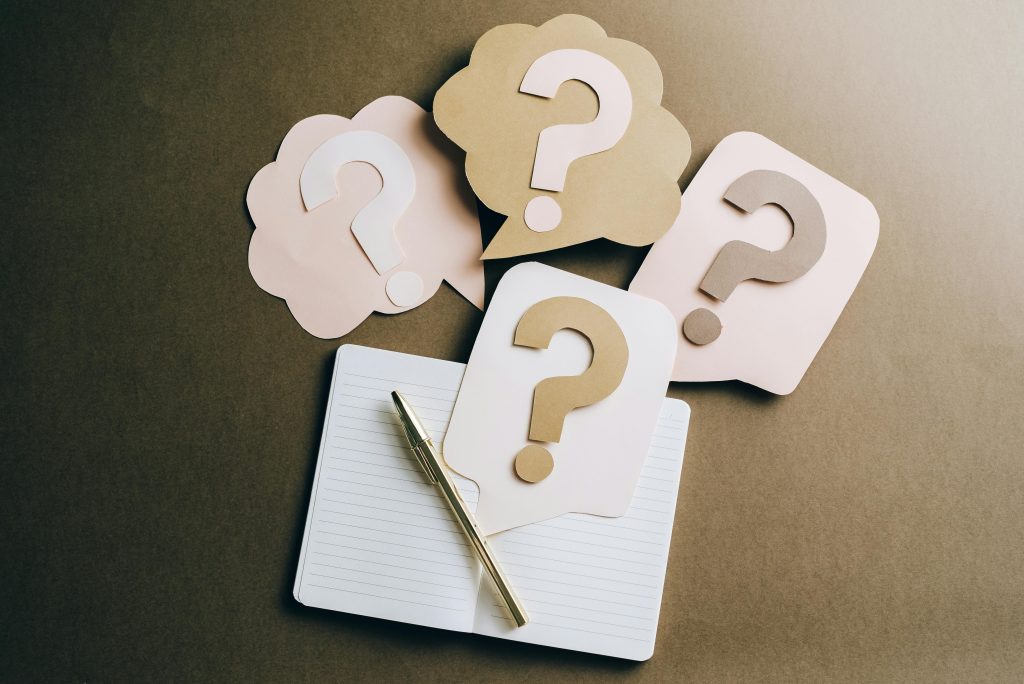
- Open rates
- Click rates
- Conversion rates
- Unsubscribe/bounce rates
Refine based on data, not assumptions.
Best Practices for Email Automation Workflows
- Segment your audience: One-size-fits-all emails often underperform.
- Personalize where possible: Use names, past activity, or purchase history.
- Avoid overwhelming frequency: Too many emails can cause unsubscribes.
- Set clear goals for each workflow: Focus on one conversion per series.
- Maintain brand consistency: Use the same tone, visuals, and messaging.
- Always include unsubscribe options: Required by law (CAN-SPAM, GDPR).
Real-World Example: Email Workflow in Action
Company: SaaS platform offering a free trial
Workflow Strategy:
- Trigger: New user starts a 14-day trial
- Email 1 (Day 0): Welcome + setup guide
- Email 2 (Day 3): Feature spotlight + tutorial
- Email 3 (Day 7): Customer success story
- Email 4 (Day 12): Urgency + trial ending soon
- Email 5 (Day 14): Subscription offer
Outcome:
- 35% trial-to-paid conversion rate
- 45% average open rate
- 12% reduction in customer support queries due to proactive onboarding emails
Conclusion
Email workflows are a foundational element of modern marketing automation. They allow businesses to engage leads and customers at scale with targeted, behavior-based messaging that drives results. Whether your goal is lead generation, sales, or customer retention, automated email sequences make your marketing more efficient, consistent, and impactful.

By building smart, purposeful workflows and continuously optimizing them, you transform email from a manual task into a strategic asset that grows your business 24/7.













